Create WhatsApp Account with Fake/U.S Number(+1) – Working Method
Hi Guys, I’m back with a new interesting Trick by which you can actually Create a fully functional WhatsApp Account with U.S(United States) Number that starts with +1 Country Code. This is a 100% Working Trick and you don’t need any Real Hands On U.S Sim Card or Number for this trick. Yes, you heard it right. You can get US Sim Card which starts with +1 for absolutely Free. It is a virtual service, so you won’t get the sim Hand on. But you can use it for any online purpose.
As I told you earlier we are creating WhatsApp Account with a US Number, So, of course, you need a U.S Registered Number, But How? Even if you are not a US resident, you can make use of this trick and Create your own Fresh new WhatsApp account with US Number. With this Trick, you can Fool your Friends by sending Messages from this US Account without disclosing your identity. Not only on WhatsApp but also you can use this SIM card to verify your Mobile number on any online website or social media like Facebook, Twitter, etc.
There are tons of Apps available in the Play Store that provide you Free US Numbers for Calling and Messaging. Numbers provided by most of the Apps found in Play Store are not working in WhatsApp Because they have blocked that series numbers for some privacy issues. But at last, I managed to find an App called Primo. Primo App works well with WhatsApp without any problem. Now, without wasting any more time, let’s quickly jump into the article and let’s see How to Use WhastApp with United States number that starts with +1 Country code.

Features of this Trick:
- Free of cost
- More Privacy
- Create working WhatsApp account with +1 Country Code number
- Create Fake WhastApp account without Mobile Number
- 100% Safe and Working
How To Create WhatsApp Account With US +1 Number
Below, I am sharing the step by step guide you need to follow for getting a US Number and Creating a WhatsApp account with that number. We will first register the US Number and then we will verify that numbeer for creating WhastApp account. Make sure that you have working Internet Connection, Even to receive the OTP, you will need the Internet.
1. Firstly, Download the Application called Primo from Play Store using the link below.
(Download Link has been updated to the latest version in the recent update. As App UI has changed ni the new update, All the screenshot below, also have been updated.)
2. Install and Open the app
3. Once Opened, it will ask you to register an Account, Just enter your real Mobile Number and click on the submit button.
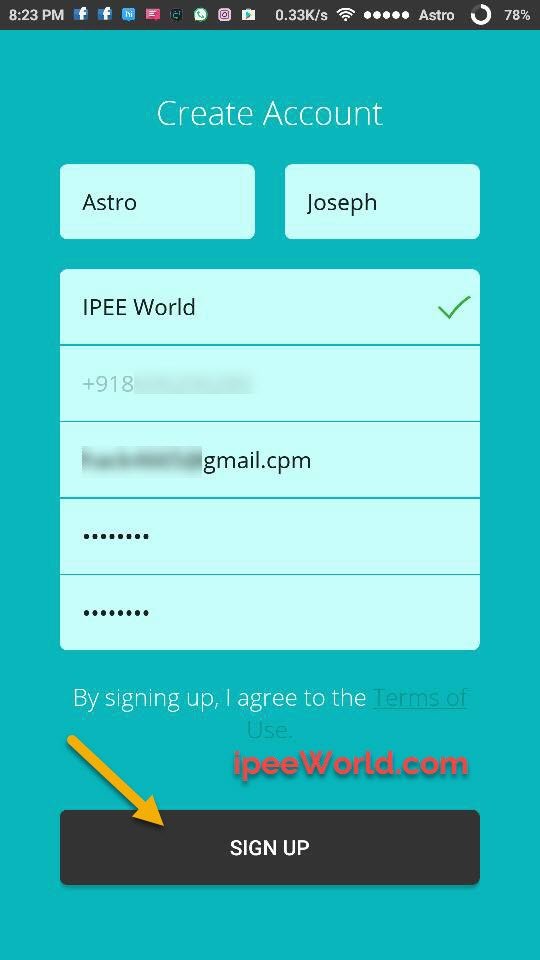
4. Enter the OTP and verify your Mobile Number in the Primo App.
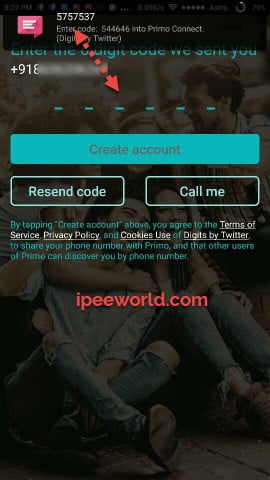
5. Complete the verification process.
6. Now, Click on the Activate button next to “Primo US Phone Number” option.
7. Now it will show a US Number, Just note it down or copy it.

6. Note down that US number of copy it, We will need it in the next step for verifying it in WhatsApp with OTP or One Time Password.

![How To Read Deleted WhatsApp Messages? [Working 2019]](https://blogger.googleusercontent.com/img/b/R29vZ2xl/AVvXsEjekX46Bu79o0XT2nwhL6Uj7SDzew-iP1dqXflRQfAwyVLJE7QWkN8LIRUADV4P8Y5fTvj46B074-hlZ9XMdsbxz9HYYG9vgqgFqFSZf62dFHf-_34bhwFHfEy8iUkJIiEYdNyw1iur7eEO/w680/How-To-Read-Deleted-WahtsApp-Messages-696x414.jpg)


0 Comments